Creating disk group in Oracle 11g R2
In this post we will look at how to add new disks, prepare the disks using Oracle ASMLib and will create a disk group using ASM Configuration Assistant (ASMCA) based on those newly added disks. ASMCA is introduced in Oracle 11gR2 to facilitate ASM new features management.
In case ASMLib is not installed, information related to ASMLIb can be found on OTN (click here). ASMLib libraries require installing the following packages corresponding to the Linux platform and kernel:
- oracleasm-support
- oracleasmlib
-
oracleasm
- Download and install the ASMLib packages that match the Linux platform and Linux kernel version in use.
rpm -Uvh oracleasm-support-*.rpm \
oracleasmlib-*.rpm \
oracleasm-*.rpm
- Configure the ASMLib as root
# oracleasm configure -i
Configuring the Oracle ASM library driver.
This will configure the on-boot properties of the Oracle ASM library
driver. The following questions will determine whether the driver is
loaded on boot and what permissions it will have. The current values
will be shown in brackets (‘[]’). Hitting without typing an
answer will keep that current value. Ctrl-C will abort.
Default user to own the driver interface []: oracle
Default group to own the driver interface []: dba
Start Oracle ASM library driver on boot (y/n) [n]: y
Scan for Oracle ASM disks on boot (y/n) [y]:
Writing Oracle ASM library driver configuration: done
#
- Create the disks using ‘oracleasm createdisk’ command as root. This command will make the disks available to ASMLib. We are adding DISK4, DISK5 and DISK6 as shown on the screenshot below. Perform a refresh of the ASM configuration using scandisks option. List the existing disks using the listdisks option to verify that ASMLib is aware of the marked new disks.

Now when the ASMLib is aware of the new disks invoke the ASM Configuration Assistant (ASMCA) logged in as the owner of the Oracle grid infrastructure. Click on the Create button.

Specify the Name of the new disk group, redundancy level and select the available disks to be part of the disk group.
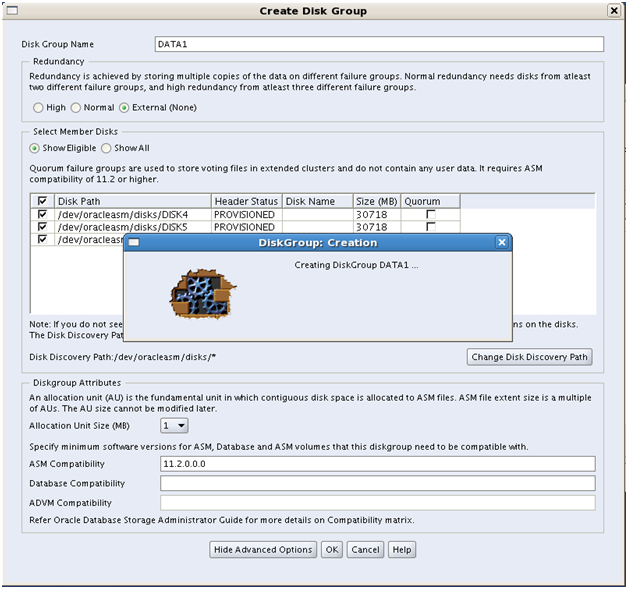
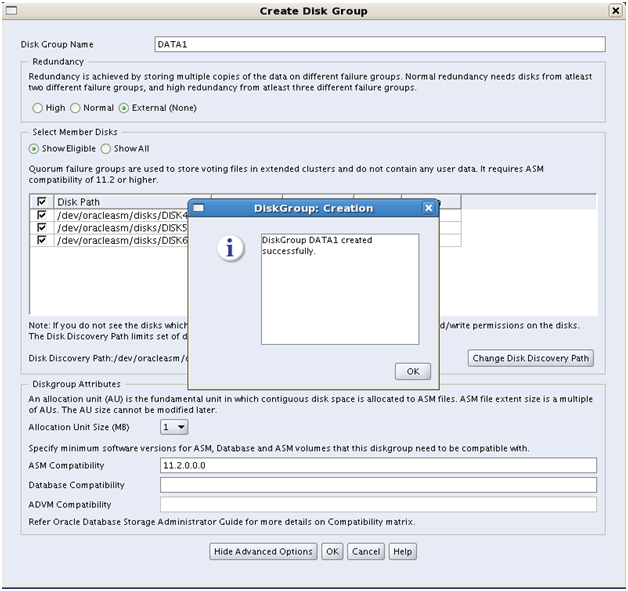
Newly created group will be listed in the disk groups’ window tab.

Summary
We configured ASMLib and marked the disks for a new disk group. After AMLib become aware of the new disks we used asmca to create the new disk group.
3 Comments »
Leave a comment
-
Archives
- February 2017 (1)
- November 2016 (1)
- October 2016 (1)
- May 2016 (2)
- March 2016 (3)
- December 2014 (2)
- July 2014 (1)
- June 2014 (6)
- May 2014 (5)
- February 2014 (1)
- December 2012 (2)
- November 2012 (8)
-
Categories
-
RSS
Entries RSS
Comments RSS

[…] https://gjilevski.wordpress.com/2010/07/06/creating-disk-group-in-oracle-11g-r2/ August 3, 2010 // Oracle // No Comments // […]
Pingback by Creating disk group in Oracle 11g R2 « DbRunas – Noticias y Recursos sobre Bases de Datos | August 4, 2010 |
Wonderful article with screeshots. It describes everything. Great. Thanks a lot.
Very Well done, I really appreciate your blog and your work history.