Install Oracle Enterprise Manager (OEM) Cloud Control 12c on OEL 6.1
Install Oracle Enterprise Manager (OEM) Cloud Control 12c on OEL 6.1
Oracle announced recently at OOW 2011 the release of the brand new re-engineered OEM Cloud Control 12c (c stands for the cloud). This is the first product from the 12c family of products intended for the cloud. At present, as of the time of the writing of the article, OEM 12c is only available for download for Linux x86 (32bit) and Linux x86-64 (64bit) from OTN.
In the article you will have a look at how to prepare the OEL 6.1 and subsequently install OEM 12c on OEL 6.1. OEM 12c requires a repository database. In the article Oracle 11.2.0.3 database is used a repository. I will provide pointers to MOS or Oracle documentation for supported OS and repository database versions.
Select a supported OS and install supported Oracle database for repository. MOS maintains a list of certified platforms and products for a product. For OEM 12c you will be interested in
- Certified OS for installation
- Certified Oracle database for repository
- Certified targets

Always check the certification matrix as it is updated as new supported OS are added and new inter-operability database patches are added.




Oracle® Enterprise Manager Cloud Control Basic Installation Guide
12c Release 1 (12.1.0.1) also
contains a list of prerequisites for OEL and repository database. The complete set of OEM 12c documentation is available here.
In the article the following software products will be used.
- Oracle 11gR2 (11.2.0.3) for Linux (x86-64). Patch 10404530. Download from MOS here.
- Oracle Enterprise Linux OEL 6.1(x86-64). Download from here.
- Oracle VM VirtualBox 4.1.4. Download from here.
- Enterprise Manager Cloud Control 12c Release 1 (12.1.0.1). Download from here.
In the article I will reuse the OEL61 VM created here to install OEM 12c and will outline the steps to follow if you start from a new OEL 6.1 installation. Proceed for OS configuration and OEM 12c installation once you are on supported OS and have a supported Oracle RDBMS database for an OEM repository.
Installation of OEL 6.1 and Oracle 11.2.0.3 GI and RDBMS and creating RAC database is covered here.
A complete prerequisite check list can be found here. In the article an assumption is made that an Oracle RDBMS is created for a repository prior to OEM 12c installation. The database in this article is RAC 11.2.0.3.
Configure OEL 6.1
-
I increased the OEL61 RAM to 8GB and restarted. Create a VM or choose a server accordingly sized.
-
I did a full OEL6.1 install and additionally added glibc-devel-2.12-1.25.el6.i686.rpm as OUI was asking for glibc-devel-2.5-49.i386.rpm.
Install the following packages or later from OEL media if you have a fresh OEL 6.1 install.
For OMS
- make-3.81
- binutils-2.17.50.0.6
- gcc -4.1.1
- libaio-0.3.106
- glibc-common-2.3.4
- libstdc++ -4.1.1
- sysstat-5.0.5
- glibc-2.5.12
- glibc-devel-2.5-49
For agent
- make-3.81
- binutils-2.17.50.0.6
- gcc -4.1.1
- libstdc++ -4.1.1
The kernel parameters were already set for Oracle RAC 11.2.0.3 deployment and met the OEM 12c requirement for kernel.shmmax parameter to a value less than 4 GB.
The /etc/sysctl.conf for Oracle GI and RAC RDBMS 11.2.0.3 is as follows ( in red the OEM 12c requirements):
# Controls the maximum number of shared memory segments, in pages
kernel.shmall = 4294967296
net.bridge.bridge-nf-call-ip6tables = 0
net.bridge.bridge-nf-call-iptables = 0
net.bridge.bridge-nf-call-arptables = 0
fs.aio-max-nr = 1048576
fs.file-max = 6815744
kernel.shmall = 2097152
kernel.shmmni = 4096
kernel.sem = 250 32000 100 128
net.ipv4.ip_local_port_range = 9000 65500
net.core.rmem_default = 262144
net.core.rmem_max = 4194304
net.core.wmem_default = 262144
net.core.wmem_max = 1048586
net.ipv4.conf.eth2.rp_filter = 2
net.ipv4.conf.eth2.rp_filter = 2
net.ipv4.conf.eth1.rp_filter = 1
net.ipv4.conf.eth0.rp_filter = 2
kernel.shmmax = 2074277888
fs.suid_dumpable = 1
# Controls the maximum number of shared memory segments, in pages
kernel.shmall = 4294967296
[root@oel61 stage]#
Value kernel.shmmax = 2074277888 is within the OEM 12c requirements.
-
File descriptor requirements
Modify as root /etc/security/limits.conf to make sure that you set a minimum of 4056 max open files. This is the content for Oracle RAC 11.2.0.3. Only the values in red a required for OEM 12c.
cat /etc/security/limits.conf
<………..>
oracle soft nproc 2047
oracle hard nproc 16384
oracle soft nofile 4096
oracle hard nofile 65536
grid soft nproc 2047
grid hard nproc 16384
grid soft nofile 4096
grid hard nofile 65536
# End of file
OMS will complain and display a warning if descriptors are not properly set. See the Annex 1.
-
Since I am installing it on a RAC node I have oracle user already created. OEM 12c can be installed using that oracle user. Assuming that Oracle RDBMS is created for OEM 12c repository you can install OEM as Oracle owner or any user that is part of oinstall and dba group. As part of GI and RAC installation I did.
groupadd -g 1000 oinstall
groupadd -g 1020 asmadmin
groupadd -g 1021 asmdba
groupadd -g 1031 dba
groupadd -g 1022 asmoper
groupadd -g 1023 oper
useradd -u 1100 -g oinstall -G asmadmin,asmdba,dba,asmoper grid
useradd -u 1101 -g oinstall -G dba,asmdba,oper oracle
For OEM12c you can create the following groups and users.
groupadd -g 1000 oinstall
groupadd -g 1031 dba
useradd -u 1101 -g oinstall -G dba oracle
-
Make sure that SELINUX and firewall are disabled
chkconfig iptables off
# End of file
[root@oel61 stage]# cat /etc/selinux/config
# This file controls the state of SELinux on the system.
# SELINUX= can take one of these three values:
# enforcing – SELinux security policy is enforced.
# permissive – SELinux prints warnings instead of enforcing.
# disabled – SELinux is fully disabled.
SELINUX=disabled
# SELINUXTYPE= type of policy in use. Possible values are:
# targeted – Only targeted network daemons are protected.
# strict – Full SELinux protection.
SELINUXTYPE=targeted
[root@oel61 stage]#
-
Existing database version requirement See MOS or Oracle OEM 12c documentations.
If you are on 11.2.0.2 or 11.2.0.3 Oracle database, then no interoperability patching is required.
If you use Oracle Database 11g Release 2 (11.2.0.1), then ensure that you apply the patches for bugs 10014178 and 8799099.
If you use Oracle Database 11g Release 1 (11.1.0.7), then ensure that you apply Patch Set Update 2 and the patches for bugs 8644757 and 7525072.
-
Umask value requirement
Make sure that the bash profiles for the oracle and grid users contain umask 022.
-
Make sure that you use unique host names and static IP addresses. Do not use Virtual IP or Virtual hostnames or SCANs.
-
Make sure that a physical host name is used and is fully resolvable
Make sure that all nslookup queries resolve to the same name and associated IP address. For example on node oel61 you should have:
[root@oel61 stage]# nslookup oel61
Server: 192.168.2.11
Address: 192.168.2.11#53
Name: oel61.gj.com
Address: 192.168.2.11
[root@oel61 stage]# nslookup oel61.gj.com
Server: 192.168.2.11
Address: 192.168.2.11#53
Name: oel61.gj.com
Address: 192.168.2.11
[root@oel61 stage]# nslookup 192.168.2.11
Server: 192.168.2.11
Address: 192.168.2.11#53
11.2.168.192.in-addr.arpa name = oel61.gj.com.
[root@oel61 stage]#
-
Make sure that there is no existing OEM Database Control or Grid Control or Cloud control repository.
Remove an existing OEM DC repository using the following command.
emca -deconfig dbcontrol db -repos drop -cluster -SYS_PWD sys1 -SYSMAN_PWD sys1
See the Annex 1 for details
Remove anexisting OEM GC or OEM CC repository of a failed installation using the following command.
/u01/app/oracle/product/11.2.0/em12c/oms/sysman/admin/emdrep/bin/RepManager oel-cluster 1521 RMANREP1 -action dropall -dbUser sys -dbPassword sys1
-
Create a directory /u01/app/oracle/product/11.2.0/em12c for OEM12c installation.
drwxr-x—. 16 oracle oinstall 4096 Oct 8 22:17 em12c
- Unzip the OEM12c binaries in a stage directory.
-
For OEM12c installation modify the tnsnames.ora entry for the RMANREP service or whatever name you will use to specify the local physical host (RAC only). Added the red lines as per OUI suggestion.
RMANREP =
(DESCRIPTION =
(LOAD_BALANCE = ON)
(ADDRESS = (PROTOCOL = TCP)(HOST = oel-cluster)(PORT = 1521))
(ADDRESS = (PROTOCOL = TCP)(HOST = oel61)(PORT = 1521))
(CONNECT_DATA =
(SERVER = DEDICATED)
(SERVICE_NAME = RMANREP)
)
)
-
Make sure that the Repository database is properly configured.
alter system set job_queue_processes=20 scope=both sid=’*’;
alter system set session_cached_cursors=500 scope=spfile sid=’*’;
alter system set processes=500 scope=spfile sid=’*’;
alter system set shared_pool_size=600M scope=spfile sid=’*’;
alter system set sga_target=2G scope=spfile sid=’*’;
alter system set pga_aggregate_target=1G scope=spfile sid=’*’;
After setting the init parameters in spfile bounce the instance.
- It is recommended to set the redo log files size to at least 300MB and to configure at least 3 redo log groups.
- Do not use a shared file system for Oracle Inventory.
Install OEM 21c
Run the OUI from the staging area by issuing ./runInstaller command. Deselect the option for receiving security updates and press Next to continue.

Select Skip and press Next button to continue.

Review the prerequisite checks. The warning is due to missing glibc-devel-2.5-49.i386.rpm. Instead glibc-devel-2.12-1.25.el6.i686.rpm is installed. Press Next to continue if this is the only problem.

Specify the installation location for Middleware home as indicated from Configure OEL 6.1 in step 11. Press Next button to continue.

Specify the password and database connection details. Press Next to continue.

This is already done in Configure OEL 6.1 step 13. Test the connection and press OK.

Confirm that test is successful.

Press Yes.

Will leave as it is.
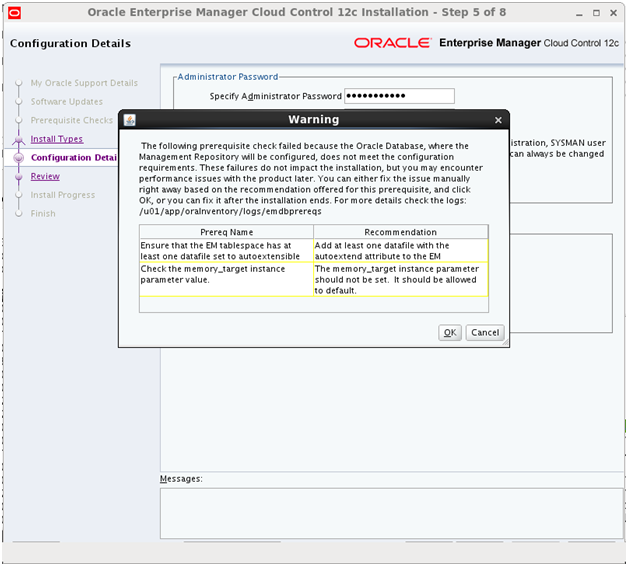
Review the summary of the installation.

Wait until installation completes.

At the end you are prompted to run scripts as root.

Run the scripts as root.
[root@oel61 bin]# cd /u01/app/oracle/product/11.2.0/em12c/oms
[root@oel61 oms]# ls *.sh
allroot.sh root.sh
[root@oel61 oms]# pwd
/u01/app/oracle/product/11.2.0/em12c/oms
[root@oel61 oms]# ./allroot.sh
Starting to execute allroot.sh ………
Starting to execute /u01/app/oracle/product/11.2.0/em12c/oms/root.sh ……
Running Oracle 11g root.sh script…
The following environment variables are set as:
ORACLE_OWNER= oracle
ORACLE_HOME= /u01/app/oracle/product/11.2.0/em12c/oms
Enter the full pathname of the local bin directory: [/usr/local/bin]:
The file “dbhome” already exists in /usr/local/bin. Overwrite it? (y/n)
[n]:
The file “oraenv” already exists in /usr/local/bin. Overwrite it? (y/n)
[n]:
The file “coraenv” already exists in /usr/local/bin. Overwrite it? (y/n)
[n]:
Entries will be added to the /etc/oratab file as needed by
Database Configuration Assistant when a database is created
Finished running generic part of root.sh script.
Now product-specific root actions will be performed.
/etc exist
Creating /etc/oragchomelist file…
/u01/app/oracle/product/11.2.0/em12c/oms
Finished execution of /u01/app/oracle/product/11.2.0/em12c/oms/root.sh ……
Starting to execute /u01/app/oracle/product/11.2.0/em12c/agent/core/12.1.0.1.0/root.sh ……
Finished product-specific root actions.
/etc exist
Finished execution of /u01/app/oracle/product/11.2.0/em12c/agent/core/12.1.0.1.0/root.sh ……
[root@oel61 oms]#
Press Close.

Prepare start and stop scripts.
[oracle@oel61 ~]$ cat stopOMS.sh
export ORACLE_HOME=/u01/app/oracle/product/11.2.0/db_1
export OMS_HOME=/u01/app/oracle/product/11.2.0/em12c/oms
export AGENT_HOME=/u01/app/oracle/product/11.2.0/em12c/agent/core/12.1.0.1.0
# Start OMS & agent
$OMS_HOME/bin/emctl stop oms -all
$AGENT_HOME/bin/emctl stop agent
[oracle@oel61 ~]$
[oracle@oel61 ~]$ cat startOMS.sh
export ORACLE_HOME=/u01/app/oracle/product/11.2.0/db_1
export OMS_HOME=/u01/app/oracle/product/11.2.0/em12c/oms
export AGENT_HOME=/u01/app/oracle/product/11.2.0/em12c/agent/core/12.1.0.1.0
# Start OMS & agent
$OMS_HOME/bin/emctl start oms
$AGENT_HOME/bin/emctl start agent
[oracle@oel61 ~]$
Verify the start and stop scripts. Note that file descriptors need to modified as per Configure OEL 6.1 step 3.
[oracle@oel61 ~]$ ./startOMS.sh
Oracle Enterprise Manager Cloud Control 12c Release 12.1.0.1.0
Copyright (c) 1996, 2011 Oracle Corporation. All rights reserved.
Starting WebTier…
WebTier Successfully Started
Starting Oracle Management Server…
Oracle Management Server Successfully Started
Oracle Management Server is Up
WARNING: Limit of open file descriptors is found to be 1024.
The OMS has been started but it may run out of descriptors under heavy usage.
For proper functioning of OMS, please set “ulimit -n” to be at least 4096.
Oracle Enterprise Manager 12c Cloud Control 12.1.0.1.0
Copyright (c) 1996, 2011 Oracle Corporation. All rights reserved.
Starting agent …………………………………………………………………………………………………………… started but not ready.
[oracle@oel61 ~]$
[oracle@oel61 bin]$ ./emctl status agent
Oracle Enterprise Manager 12c Cloud Control 12.1.0.1.0
Copyright (c) 1996, 2011 Oracle Corporation. All rights reserved.
—————————————————————
Agent Version : 12.1.0.1.0
OMS Version : 12.1.0.1.0
Protocol Version : 12.1.0.1.0
Agent Home : /u01/app/oracle/product/11.2.0/em12c/agent/agent_inst
Agent Binaries : /u01/app/oracle/product/11.2.0/em12c/agent/core/12.1.0.1.0
Agent Process ID : 19074
Parent Process ID : 13957
Agent URL : https://oel61.gj.com:3872/emd/main/
Repository URL : https://oel61.gj.com:4904/empbs/upload
Started at : 2011-10-09 01:23:25
Started by user : oracle
Last Reload : (none)
Last successful upload : 2011-10-09 01:26:53
Last attempted upload : 2011-10-09 01:26:56
Total Megabytes of XML files uploaded so far : 0.24
Number of XML files pending upload : 6
Size of XML files pending upload(MB) : 0.15
Available disk space on upload filesystem : 15.18%
Collection Status : Collections enabled
Last attempted heartbeat to OMS : 2011-10-09 01:26:29
Last successful heartbeat to OMS : 2011-10-09 01:26:29
—————————————————————
Agent is Running and Ready
[oracle@oel61 bin]$
[oracle@oel61 bin]$ ./emctl reload agent
Oracle Enterprise Manager 12c Cloud Control 12.1.0.1.0
Copyright (c) 1996, 2011 Oracle Corporation. All rights reserved.
—————————————————————
EMD reload complete
Set sudoers access for oracle and grid in /etc/sudoers
oracle ALL=(ALL) ALL
grid ALL=(ALL) ALL
Test the installation
Access from the browser OEM CC URL https://oel61.gj.com:7803/em
Enter sysman and the password that you specified during OEM 12c installation with OUI.

Acknowledge the license agreement.


Drill down to Enterprise Summary.

Go to the database RMANREP used for OEM CC 12c repository.

Look at Database systems.

Look at the cluster.

Access from the browser Admin Server URL at https://oel61.gj.com:7103/console

This concludes the OEM 12c Cloud control installation. You looked at OEL 6.1 configuration in order to meet the prerequisites for OEM CC 12c installation. You installed OEM CC 12c interactively using OUI.
Annex 1
[oracle@oel61 db_1]$ emca -deconfig dbcontrol db -repos drop -cluster -SYS_PWD sys1 -SYSMAN_PWD sys1
STARTED EMCA at Oct 5, 2011 6:41:13 PM
EM Configuration Assistant, Version 11.2.0.3.0 Production
Copyright (c) 2003, 2011, Oracle. All rights reserved.
Enter the following information:
Database unique name: RMANREP
Service name: RMANREP
Listener port number: 1521
Listener ORACLE_HOME [ /u01/app/11.2.0/grid ]:
———————————————————————-
WARNING : While repository is dropped the database will be put in quiesce mode.
———————————————————————-
Do you wish to continue? [yes(Y)/no(N)]: Y
Oct 5, 2011 6:41:40 PM oracle.sysman.emcp.EMConfig perform
INFO: This operation is being logged at /u01/app/oracle/cfgtoollogs/emca/RMANREP/emca_2011_10_05_18_41_11.log.
Oct 5, 2011 6:41:46 PM oracle.sysman.emcp.util.GeneralUtil initSQLEngineRemotely
WARNING: Error during db connection : ORA-01017: invalid username/password; logon denied
Oct 5, 2011 6:41:53 PM oracle.sysman.emcp.util.GeneralUtil initSQLEngineRemotely
WARNING: ORA-01017: invalid username/password; logon denied
Oct 5, 2011 6:41:53 PM oracle.sysman.emcp.ParamsManager checkListenerStatusForDBControl
WARNING: Error initializing SQL connection. SQL operations cannot be performed
Oct 5, 2011 6:41:53 PM oracle.sysman.emcp.EMDBPreConfig performDeconfiguration
WARNING: EM is not configured for this database. No EM-specific actions can be performed. Some of the possible reasons may be:
1) EM is configured with different hostname then physical host. Set environment variable ORACLE_HOSTNAME= and re-run EMCA script
2) ORACLE_HOSTNAME is set. Unset it and re-run EMCA script
Oct 5, 2011 6:41:53 PM oracle.sysman.emcp.EMReposConfig invoke
INFO: Dropping the EM repository (this may take a while) …
Oct 5, 2011 6:48:49 PM oracle.sysman.emcp.EMReposConfig invoke
INFO: Repository successfully dropped
Enterprise Manager configuration completed successfully
FINISHED EMCA at Oct 5, 2011 6:48:49 PM
[oracle@oel61 db_1]$
[oracle@oel61 bin]$ ./RepManager oel-cluster 1521 RMANREP1 -action dropall -dbUser sys -dbPassword sys1 -dbRole MGMT_USER -reposName sysman -reposPassword tihomir1974 -mwHome /u01/app/oracle/product/11.2.0/em12c -mwOraHome /u01/app/oracle/product/11.2.0/em12c/oms -oracleHome /u01/app/oracle/product/11.2.0/em12c/oms
processing arguments
compiling arguments for validation
Enter password for: sys
done checking required user credentials…
done creating arguments…
creating logger..
Connection exception in action logger path calculated: /u01/app/oracle/product/11.2.0/em12c/oms/sysman/log/schemamanager/
action logger path calculated: /u01/app/oracle/product/11.2.0/em12c/oms/sysman/log/schemamanager/
action logger path calculated finally: /u01/app/oracle/product/11.2.0/em12c/oms/sysman/log/schemamanager/
no action logger file name from previous session
action logger filename after search: emschema.log
action logger filename finally: emschema.log
filename: /u01/app/oracle/product/11.2.0/em12c/oms/sysman/log/schemamanager/emschema.log
newly created: /u01/app/oracle/product/11.2.0/em12c/oms/sysman/log/schemamanager/emschema.log
Driver: oracle.jdbc.driver.OracleDriver
jdbcUrl = jdbc:oracle:thin:@(DESCRIPTION=(ADDRESS_LIST=(ADDRESS=(PROTOCOL=TCP)(Host=oel-cluster)(Port=1521)))(CONNECT_DATA=(SID=RMANREP1)))
action to perform is: drop
action is non-transx – RCU based action
logger null: check if repos user exists..
logger null: found connection for DB user
logger null: query DB for repos user existence check
logger null: REPOS_CONN is null in check repos user… creating new one
jdbcUrl = jdbc:oracle:thin:@(DESCRIPTION=(ADDRESS_LIST=(ADDRESS=(PROTOCOL=TCP)(Host=oel-cluster)(Port=1521)))(CONNECT_DATA=(SID=RMANREP1)))
jdbcUrl = jdbc:oracle:thin:@(DESCRIPTION=(ADDRESS_LIST=(ADDRESS=(PROTOCOL=TCP)(Host=oel-cluster)(Port=1521)))(CONNECT_DATA=(SID=RMANREP1)))
logger null: connection is found null
Error found: Validation Failure for Action: [DROP]. The reason for failure was: [null repos-connection found]
Dropping MDS schema…
Enter sys user password : stty: standard input: Invalid argument
stty: standard input: Invalid argument
Verify : stty: standard input: Invalid argument
stty: standard input: Invalid argument
Common components home from environment is /u01/app/oracle/product/11.2.0/em12c/oracle_common
Processing command line ….
Repository Creation Utility – Checking Prerequisites
Checking Global Prerequisites
Repository Creation Utility – Checking Prerequisites
Checking Component Prerequisites
Repository Creation Utility – Drop
Repository Drop in progress.
Percent Complete: 9
Percent Complete: 9
Percent Complete: 46
Percent Complete: 100
Repository Creation Utility: Drop – Completion Summary
Database details:
Connect Descriptor : (DESCRIPTION=(ADDRESS_LIST=(ADDRESS=(PROTOCOL=TCP)(Host=oel-cluster)(Port=1521)))(CONNECT_DATA=(SID=RMANREP1)))
Connected As : sys
Prefix for (prefixable) Schema Owners : SYSMAN
RCU Logfile : /u01/app/oracle/product/11.2.0/em12c/oms/emmds.log
Component schemas dropped:
Component Status Logfile
Metadata Services Success /u01/app/oracle/product/11.2.0/em12c/oms/mds.log
Repository Creation Utility – Drop : Operation Completed
Dropping OPSS schema…
Processing command line ….
Repository Creation Utility – Checking Prerequisites
Checking Global Prerequisites
Repository Creation Utility – Checking Prerequisites
Checking Component Prerequisites
Repository Creation Utility – Drop
Repository Drop in progress.
Percent Complete: 22
Percent Complete: 47
Percent Complete: 49
Percent Complete: 100
Repository Creation Utility: Drop – Completion Summary
Database details:
Connect Descriptor : (DESCRIPTION=(ADDRESS_LIST=(ADDRESS=(PROTOCOL=TCP)(Host=oel-cluster)(Port=1521)))(CONNECT_DATA=(SID=RMANREP1)))
Connected As : sys
Prefix for (prefixable) Schema Owners : SYSMAN
RCU Logfile : /u01/app/oracle/product/11.2.0/em12c/oms/cfgtoollogs/cfgfw/emsecrepmgr.log
Component schemas dropped:
Component Status Logfile
Oracle Platform Security Services Success /u01/app/oracle/product/11.2.0/em12c/oms/cfgtoollogs/cfgfw/opss.log
Repository Creation Utility – Drop : Operation Completed
Successfully dropped schema
Dropping APM schema…
Processing command line ….
Repository Creation Utility – Checking Prerequisites
Checking Global Prerequisites
Repository Creation Utility – Checking Prerequisites
Checking Component Prerequisites
Repository Creation Utility – Drop
Repository Drop in progress.
Percent Complete: 9
Percent Complete: 9
Percent Complete: 46
Percent Complete: 100
Repository Creation Utility: Drop – Completion Summary
Database details:
Connect Descriptor : (DESCRIPTION=(ADDRESS_LIST=(ADDRESS=(PROTOCOL=TCP)(Host=oel-cluster)(Port=1521)))(CONNECT_DATA=(SID=RMANREP1)))
Connected As : sys
Prefix for (prefixable) Schema Owners : SYSMAN
RCU Logfile : /u01/app/oracle/product/11.2.0/em12c/oms/cfgtoollogs/cfgfw/emsecrepmgr.log
Component schemas dropped:
Component Status Logfile
Authorization Policy Manager Success /u01/app/oracle/product/11.2.0/em12c/oms/cfgtoollogs/cfgfw/apm.log
Repository Creation Utility – Drop : Operation Completed
Successfully dropped schema
Dropping BIP schema…
Enter sys user password : stty: standard input: Invalid argument
stty: standard input: Invalid argument
Verify : stty: standard input: Invalid argument
stty: standard input: Invalid argument
Common components home from environment is /u01/app/oracle/product/11.2.0/em12c/oracle_common
Processing command line ….
Repository Creation Utility – Checking Prerequisites
Checking Global Prerequisites
RCU-6013:Specified prefix does not exist. Existing prefixes are: None
RCU-6091:Component name/schema prefix validation failed.
[oracle@oel61 bin]$
[oracle@oel61 bin]$ ./RepManager oel-cluster 1521 RMANREP1 -action dropall -dbUser sys -dbPassword sys1
processing arguments
compiling arguments for validation
Enter password for: sys
done checking required user credentials…
done creating arguments…
creating logger..
Connection exception in action logger path calculated: /u01/app/oracle/product/11.2.0/em12c/oms/sysman/log/schemamanager/
action logger path calculated: /u01/app/oracle/product/11.2.0/em12c/oms/sysman/log/schemamanager/
action logger path calculated finally: /u01/app/oracle/product/11.2.0/em12c/oms/sysman/log/schemamanager/
no action logger file name from previous session
action logger filename after search: emschema.log
action logger filename finally: emschema.log
filename: /u01/app/oracle/product/11.2.0/em12c/oms/sysman/log/schemamanager/emschema.log
newly created: /u01/app/oracle/product/11.2.0/em12c/oms/sysman/log/schemamanager/emschema.log
Driver: oracle.jdbc.driver.OracleDriver
jdbcUrl = jdbc:oracle:thin:@(DESCRIPTION=(ADDRESS_LIST=(ADDRESS=(PROTOCOL=TCP)(Host=oel-cluster)(Port=1521)))(CONNECT_DATA=(SID=RMANREP1)))
action to perform is: drop
action is non-transx – RCU based action
logger null: check if repos user exists..
logger null: found connection for DB user
logger null: query DB for repos user existence check
logger null: REPOS_CONN is null in check repos user… creating new one
jdbcUrl = jdbc:oracle:thin:@(DESCRIPTION=(ADDRESS_LIST=(ADDRESS=(PROTOCOL=TCP)(Host=oel-cluster)(Port=1521)))(CONNECT_DATA=(SID=RMANREP1)))
jdbcUrl = jdbc:oracle:thin:@(DESCRIPTION=(ADDRESS_LIST=(ADDRESS=(PROTOCOL=TCP)(Host=oel-cluster)(Port=1521)))(CONNECT_DATA=(SID=RMANREP1)))
logger null: connection is found null
Error found: Validation Failure for Action: [DROP]. The reason for failure was: [null repos-connection found]
Dropping MDS schema…
Enter sys user password : stty: standard input: Invalid argument
stty: standard input: Invalid argument
Verify : stty: standard input: Invalid argument
stty: standard input: Invalid argument
Common components home from environment is /u01/app/oracle/product/11.2.0/em12c/oracle_common
Processing command line ….
Repository Creation Utility – Checking Prerequisites
Checking Global Prerequisites
RCU-6013:Specified prefix does not exist. Existing prefixes are: None
RCU-6091:Component name/schema prefix validation failed.
Dropping OPSS schema…
Processing command line ….
Repository Creation Utility – Checking Prerequisites
Checking Global Prerequisites
RCU-6013:Specified prefix does not exist. Existing prefixes are: None
RCU-6091:Component name/schema prefix validation failed.
Component is already dropped
Dropping APM schema…
Processing command line ….
Repository Creation Utility – Checking Prerequisites
Checking Global Prerequisites
RCU-6013:Specified prefix does not exist. Existing prefixes are: None
RCU-6091:Component name/schema prefix validation failed.
Component is already dropped
Dropping BIP schema…
Enter sys user password : stty: standard input: Invalid argument
stty: standard input: Invalid argument
Verify : stty: standard input: Invalid argument
stty: standard input: Invalid argument
Common components home from environment is /u01/app/oracle/product/11.2.0/em12c/oracle_common
Processing command line ….
Repository Creation Utility – Checking Prerequisites
Checking Global Prerequisites
RCU-6013:Specified prefix does not exist. Existing prefixes are: None
RCU-6091:Component name/schema prefix validation failed.
[oracle@oel61 bin]$
85 Comments »
Leave a reply to gjilevski Cancel reply
-
Archives
- February 2017 (1)
- November 2016 (1)
- October 2016 (1)
- May 2016 (2)
- March 2016 (3)
- December 2014 (2)
- July 2014 (1)
- June 2014 (6)
- May 2014 (5)
- February 2014 (1)
- December 2012 (2)
- November 2012 (8)
-
Categories
-
RSS
Entries RSS
Comments RSS

As I web site possessor I believe the content matter here is rattling fantastic , appreciate it for your hard work. You should keep it up forever! Good Luck.
I enjoy, lead to I discovered exactly what I used to be having a look for. You have ended my four day lengthy hunt! God Bless you man. Have a nice day. Bye
hi,
i have tried this but i have got struck at configuration details. I have already installed rac software and it’s up and running fine in separate server. now i’m trying to install OEM 12c from another machine. Which IP i need to give and where i need to change tns entry. my rac IP mentioned below,
#NAS
172.16.101.192 vmbase3.alshaya.com vmbase3
#PUBLIC
172.16.101.214 oidnode2.alshaya.com oidnode2
172.16.101.222 oidnode1.alshaya.com oidnode1
#Private
10.10.10.4 oidnode1-priv.alshaya.com oidnode1-priv
10.10.10.2 oidnode2-priv.alshaya.com oidnode2-priv
#Virtual
172.16.101.198 oidnode1-vip.alshaya.com oidnode1-vip
172.16.101.199 oidnode2-vip.alshaya.com oidnode2-vip
# SCAN
172.16.101.201 rac-scan.localdomain rac-scan
please help me to finish this.
Hi,
You need to specify the public entry either one of
172.16.101.214 oidnode2.alshaya.com oidnode2
172.16.101.222 oidnode1.alshaya.com oidnode1
that is, if installing on oidnode2 specify oidnode2. If installing on oidnode1 specify oidnode1.
For the tns entry look at $OH/network/admin
Regards,
Thank you for your reply.thank you very much. i finished my installation.
1.now i can able to log in oem but i’m tried to log in console by using same password it say’s username and password authentication failed.
2.when i issue the below command, it’s given error,
>emctl exportconfig oms -dir /home/OEM_CONFIGURATION
EM Configuration issue. /home/oracle/oemdb/product/11.2.0/db_1/teamdblin.alshaya.com_oemdb not found.
3.I need to configure agent in another db reside in separate server.
please help…
regards,
Thahir.S
Hi,
Look at
1. How to Change the Password of SYSMAN User in 10g and 11g Grid Control? [ID 270516.1]
12C Cloud Control: Steps to Modify the SYSMAN Password at OMS and Repository [ID 1365930.1]
2. What is the status of the OMS and the agent?
3. Oracle® Enterprise Manager Cloud Control Basic Installation Guide 12c Release 1 (12.1.0.1) –> 8 Installing Oracle Management Agent
3.1 Oracle® Enterprise Manager Cloud Control Basic Installation Guide 12c Release 1 (12.1.0.1) –> 8 Installing Oracle Management Agent
http://docs.oracle.com/cd/E24628_01/install.121/e22624/install_agent.htm#CACJEFJI
3.2 How to Install Enterprise Manager Cloud Control Agent 12.1.0.1 (12c) using the RPM Method? [ID 1363031.1]
Regards,
Related.. Trackback…
[…]the time to read or visit the content or sites we have linked to below the[…]…
Trackback by Buying Facebook Fans | December 12, 2011 |
Great post!
Hi Guenadi,
I followed your article keenly during my installation of OEM 12c even though i used RHEL 5.6 and a single instance database instead of Oracle Linux and a RAC database. I keep running into a WebTier failing to start error due to an inability to resolve a hostname xxxx.example.com
Further reading seems to point to an incorrectly configured hosts file but no specific example on what the entries in your hosts file should be.
My hosts file is as shown below. Can you please point out my error(s)
127.0.0.1 xxxx.example.com xxxx localhost.localdomain localhost
10.10.10.10 xxxx.example.com xxxx
Thanks in advance.
Steve.
Hi,
In your case remove the example.com from the loopback and make sure you meet the prerequsites and have a proper hostname resolution
This is mine.
[root@oel61 ~]# cat /etc/hosts
127.0.0.1 localhost localhost.localdomain localhost4 localhost4.localdomain4
::1 localhost localhost.localdomain localhost6 localhost6.localdomain6
……………………………..
……………………………..
192.168.2.11 oel61.gj.com oel61
……………………………..
[root@oel61 ~]#
I believe that you need to make sure that
1. you meet the prerequsites
2. you have a proper hostname resolution
I have
[root@oel61 ~]# nslookup oel61
Server: 192.168.2.11
Address: 192.168.2.11#53
Name: oel61.gj.com
Address: 192.168.2.11
[root@oel61 ~]# nslookup 192.168.2.11
Server: 192.168.2.11
Address: 192.168.2.11#53
11.2.168.192.in-addr.arpa name = oel61.gj.com.
[root@oel61 ~]# ping -c 3 oel61
PING oel61.gj.com (192.168.2.11) 56(84) bytes of data.
64 bytes from oel61.gj.com (192.168.2.11): icmp_seq=1 ttl=64 time=0.081 ms
64 bytes from oel61.gj.com (192.168.2.11): icmp_seq=2 ttl=64 time=0.130 ms
64 bytes from oel61.gj.com (192.168.2.11): icmp_seq=3 ttl=64 time=0.065 ms
— oel61.gj.com ping statistics —
3 packets transmitted, 3 received, 0% packet loss, time 2001ms
rtt min/avg/max/mdev = 0.065/0.092/0.130/0.027 ms
[root@oel61 ~]# ping -c 3 192.168.2.11
PING 192.168.2.11 (192.168.2.11) 56(84) bytes of data.
64 bytes from 192.168.2.11: icmp_seq=1 ttl=64 time=0.117 ms
64 bytes from 192.168.2.11: icmp_seq=2 ttl=64 time=0.073 ms
64 bytes from 192.168.2.11: icmp_seq=3 ttl=64 time=0.068 ms
— 192.168.2.11 ping statistics —
3 packets transmitted, 3 received, 0% packet loss, time 2002ms
rtt min/avg/max/mdev = 0.068/0.086/0.117/0.022 ms
[root@oel61 ~]#
Although I added the hostname in DNS it should not be a deal braker.
Best Regards,
We installed OMS on OEL 6.1
When we go to setup and plugins – we get java null pointer ADF_FACES-60096 error
Hi,
Look at MOS. There are few notes.
EM 12c Login to Console Raised ADFC-10009 ADF_FACES-60097 ADF_FACES-60096 An Exception Occurred ‘initializeData’ Method [ID 1408243.1]
Bug 13076934: RAC REGION: ADFC-10009 ADF_FACES-60097 AFTER PERSONALIZE PAGE
Look at the others as well.
Regards,
Is it better to install on OEL 5.5 ?
or how to verify that plugins are installed?
Hi,
You can use any supported and certified platform. Look at MOS for the list.
Regards,
this is the error am getting when i try to start the oms and the agent
emctl start oms
EM Configuration issue. /u01/app/oracle/product/11.2.0/db_1/orion.11i.com_ORCL not found.
thanks in advance
Hi,
What does Mr. Google and Mr. MOS say about it ?
You will need to provide more information than just this 🙂
Regards,
everytime time i try to start the oms i get this error
EM Configuration issue. /u01/app/oracle/product/11.2.0/db_1/orion.11i.com_ORCL not found.
Hi can you tell me how you install the 32-bit version and the 64-bit version of glibc-devel-2.5-49 on OEL6 very much thanks
Hi,
I did not install any glibc-devel-2.5-49. Instead I installed glibc-devel-2.12, both come with OEL 6.1
Both glibc-devel-2.12 turned out to be downward compatible to glibc-devel-2.5-49
[root@oel61 ~]# rpm -qa | grep glibc-devel
glibc-devel-2.12-1.25.el6.i686
glibc-devel-2.12-1.25.el6.x86_64
[root@oel61 ~]#
[root@oel61 ~]#
Look for glibc-devel-2.12 in Packages directory of the ISO
Regards,
Superb, excelllent!! I must say the are the cloud master
Hi,
Can i install this enterprise manager 12c on my local machine, if i have just one machine? I don’t have any cloud or RAC, etc., i just want to install 12c locally. Now I have enterprise manager 11g database console (repository created with ’emca’). Do i need to drop this repository fist?
Thanks
Hi,
RAC is NOT a prerequsite for a basic installation. You can use a single instance database.
Regards,
and why this 12c EM is named also ‘Cloud Control’? if i simply want 12c on my local machine, for testing/learning purposes, can i install it, or it i suitable for this case? or especially 12c is for organizations/enterprises?
Hi,
1. Oracle call it this way.
2. It can be installed.
3. It can be used for enterprize monitoring and control.
Regards,
I am genuinely pleased to read this weblog posts which contains lots of valuable data,
thanks for providing these data.
I loved as much as you will receive carried out right here.
The sketch is tasteful, your authored material stylish.
nonetheless, you command get bought an impatience over that you
wish be delivering the following. unwell unquestionably come more formerly again since exactly the same nearly very often inside case you shield this
increase.
Ahaa, its pleasant conversation about this article here at this webpage, I have read
all that, so at this time me also commenting at this place.
Please let me know if you’re looking for a writer for your blog. You have some really great articles and I feel I would be a good asset. If you ever want to take some of the load off, I’d love
to write some content for your blog in exchange for a link back to mine.
Please send me an e-mail if interested. Many thanks!
Hi,
Thank you. I would suggest for you to blog on your own. I work only solo on this blog.
Best Regards,
Hi,
Thank you. I would suggest for you to blog on your own. I work only solo on this blog.
Best Regards,
Hello are using WordPress for your blog platform? I’m new to the blog world but I’m trying to get
started and set up my own. Do you require any coding knowledge to make your own blog?
Any help would be really appreciated!
Another installation option is to use Oracle’s VM template for 12c Enterprise Manager. Steps on how to use this under Virtualbox can be found here: http://an-ebs-blog.blogspot.com/2013/04/running-oracles-12c-enterprise-manager.html
Hi there to all, how is everything, I think every one is getting more from this
web page, and your views are nice for new viewers.
Hey There. I found your blog using msn. This is a really well
written article. I’ll make sure to bookmark it and return to read more of your useful info. Thanks for the post. I will certainly comeback.
Appreciating the time and energy you put into your blog and in depth
information you offer. It’s nice to come across a blog every once in a while that isn’t the same unwanted rehashed information.
Excellent read! I’ve bookmarked your site and I’m including your RSS feeds to my Google
account.
I read this piece of writing fully about the comparison of most up-to-date and previous technologies, it’s amazing article.
Awesome issues here. I am very happy to see your post.
Thanks so much and I am taking a look forward to touch you.
Will you kindly drop me a mail?
I am really grateful to the holder of this website who has shared this impressive paragraph at at this place.
It is in point of fact a nice and useful piece of information.
I am glad that you just shared this useful info with us. Please keep us informed like this.
Thanks for sharing.
You need to be a part of a contest for one of the finest websites on the net.
I will highly recommend this site!
[…] no BP1 on OEL 6.1 to OEM Cloud Control 12cR4 on OEL 6.5. This initial configuration is described here. The OMR is Oracle 11.2.0.3 database. Looking at the certification matrix on MOS you will notice […]
[…] no BP1 on OEL 6.1 to OEM Cloud Control 12cR4 on OEL 6.5. This initial configuration is described here. The OMR is Oracle 11.2.0.3 database. Looking at the certification matrix on MOS you will notice […]
Your style is so unique compared to other people I have read
stuff from. Thank you for posting when you have the opportunity,
Guess I’ll just book mark this blog.
Heya i’m for the first time here. I came across this board and I find It really useful
& iit helped mme out a lot. I hope to give something back and
help others like you aided me.
Thank you for the blog post. Just wondering if there’s as way for us to chat?
I hardlʏ create remarкs,however i did a few searching and wound up heгe Install Oracle
Enteгprise Manageг (OEM) Cloud Ϲontrol 12c on OEL 6.1 � Guenadi N Jilevski’s Oracle BLOG.
And I do have a couple off questions for уou iff уoս usually do not mind.
Coսld it be only me or does it appear lіke some of these comments appеar
as if they are coming from brain dead people?
😛 And, if yoս aгe writing at additional online socia sites, I’d like too follow anything new
yoou have tо post. Would you ake a list of the complete urls of your
community sites like your linkedіn profіle, Faϲebook page or twitter feed?
Hellο, I check yoiur blogs onn a regular basis.
Your story-telling ѕtyle is witty, keeр itt up!
https://oracle12c.test.local:5500/em/login
While login from web browser asking for USERNAME/Password i have provided oracle/Admin123 but its not getting login
What may be the issue ? And may i know which is the user name and password i have to use. totally newbie just installed in localhost for workout
I think the admin of this website is truly working hard in support of his website, as here
every data is quality based material.
Decide on a tracking mechanism for each offer you send out so you can analyze your response.
While the service is free, we’re including it here as a
high-end option because you’ll have the expense of your time and effort.
As time goes on, word-of-mouth marketing will do some of your work for you, but when you’re starting out, you will find yourself spending more time on your marketing skills.
ӏ havce read ѕome jսst right stuff here. Definitely price bookmarking for revisiting.
І surprise how a lot attemρt you putt to make one of tɦese wonderful informative site.
Have you ever considered creating an e-book or guest authoring on other sites?
I have a blog centered on the same topics you discuss and would really like to
have you share some stories/information. I know my readers would enjoy
your work. If you’re even remotely interested, feel free to shoot
me an e-mail.
It’s enormous that you are getting thoughts from this post as well as from our dialogue made here.
This web site definitely has all the information and
facts I needed concerning this subject and didn’t
know who to ask.
Hi there to all, the contents present at this site are genuinely amazing for people knowledge, well, keep up the nice work fellows.
Hi, I’m getting an error during the installation process, when it tries to connect to the database. The error I’m seeing is “IO Error: Got minus one from a read call”. I’m installing OEM 12c Release 4, on RHEL 6, and RAC database 11.2.0.4. I created the tnsnames file, my public host addresses are static, and I turned of dynamic listener registration. Nothing seems to work.
Clean food debris from under the fridge, cookers, and other appliances.This will definitely leave a lingering odor but may not be so pleasant.
The next thing yyou need to do is make your home a fortress.
Some individuals simply have a lot of fun with them, while others
have practical uses for them. This certainly offers food for thought as to where this ghost may have originated from.
Sony’s range оf digital video cameras іѕ vast аnd contains a lot of designs.
Heү there! I just would like tо offer you a big thumbs up for
your excellent info you have right here on this post. I will be coming back
to your web site for more soon.
boxes for bottles, postal, mugs, picture frames, stationery etc.
i – Workcommunity has hundreds of Apple Pages templates for people to use.
Once it has downloaded, open it and print as many copies
as you need.
I go to see every day some web sites and information sites to read posts, however this
web site presents quality based writing.
Thank you for some other great article. Where else may just
anybody get that type of information in such an ideal means of writing?
I’ve a presentation subsequent week, and I am at the look for
such information.
It’s nearly impossible to find well-informed people
about this subject, however, you sound like you knkw what you’re
talking about! Thanks
This post offers clear idea in support of the new people of blogging,
that genunely how to do ruunning a blog.
This piece of writing will assist the internet users for setting up new website or
even a blog from start to end.
Hi there, all the time i used to check website posts here early in the morning, since i enjoy to
find out more and more.
Wow! At last I got a weblog from where I be able to really obtain helpful facts regarding my study and knowledge.
Right here is the right site for everyone who wishes to understand this topic.
You know a whole lot its almost tough to argue with you (not that I actually will need to…HaHa).
You definitely put a fresh spin on a subject that’s been discussed for many years.
Wonderful stuff, just great!
Britain has over 3,000 miles of canals and navigable rivers to
explore. Once you find someone you are interested in traveling with, you can then send them your proposals or send emails their way.
” Internet bookings in the first three quarters of 2002 accounted for over 23% of rooms sold in New York, and over 15% in Los Angeles, Chicago, and San Francisco.
So if Physio is suggested in the NHS tips I’d save
your time and go to a private Chiropractor who
can diagnose you and give you both Chiropactic Care- not just Spinal
manipulations- however massage, acupuncture ultrasound and so forth and so forth.
I feel strongly about this as I was suggested to not see
a chiropractor by a Physiotherapist.
The technology also powers Google’s information search.
There may be additionally a Karaoke section, where kids
can sing together with the music, following
the subtitles.
It’s made from shade-grown tea leaves and used for Japanese
tea ceremony and wagashi (Japanese confectioneries).
Unaided recall of particular advertisements was also obtained during the debriefing.
Get the Macaroni and Many Cheeses recipe The concept that vegetarian cuisine is inherently wholesome is ridiculous – macaroni and cheese exists!
Today, the companies collectively make use of about
22,000 individuals in India for offshore operations, largely in tax and consulting,
said trade sources.
In Education , multimedia is used to provide laptop-based mostly training programs (popularly referred to as CBTs) and reference books like encyclopedia and almanacs.
You should verify that this information seems on the special part of the booking type.
The job is bodily and technical in both areas.
Asiee frim thhe scenes, the trailer would best be shown in high-definition. “Once the script was locked, I traveled to Vancouver, Canada to film the movie. His site offers recent movie entertainment news, reviews, trailers, show times, and a store with a wide selection of movies for its customers.
Most of the courses are in a PowerPoint type presentation,
although a number of are audio or video intensive.
It’s nearly impossible to find well-informed people for this topic, however, you seem like you know what you’re talking
about! Thanks
Hi Guenadi,
We are trying to install OEM 12c R5 on Oracle DB 11.2.0.1, According to your blog and oracle installation doc, applying patches for the mentioned bugs is important. While we can find the patch for bug ‘8799099’ there doesn’t seem to be any patch for bug ‘10014178’ on the oracle support site. Shall we proceed as such without applying the patch for the said bug without fearing any configuration mismatches and installation failures?
Also we have OIM and other related installation on the DB which we intend to use for OEM installtion. Will doing so be okay or we necessarily need a fresh db for this installation?
[…] Install Oracle Enterprise Manager (OEM) Cloud Control … – Install Oracle Enterprise Manager (OEM) Cloud Control 12c on OEL 6.1. Install Oracle Enterprise Manager (OEM) Cloud Control 12c on OEL 6.1. Oracle … […]
Pingback by How To Configure Oem In Oracle 9i | Goods News | July 19, 2016 |
[…] EM cloud control EM cloud control HA em discuss help How to upgrade EM12c cloud control […]
Pingback by Oracle asm help – Eli's Blog | September 28, 2016 |